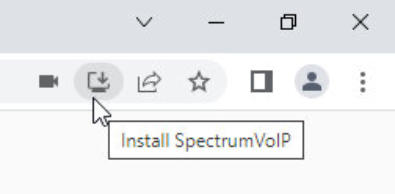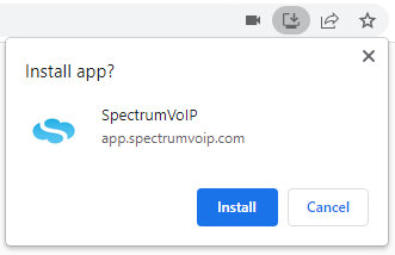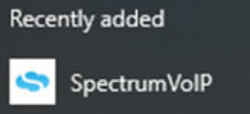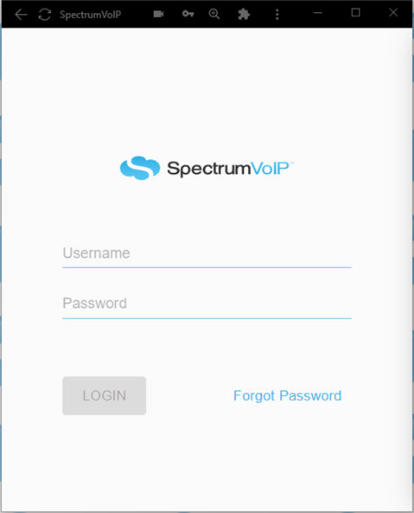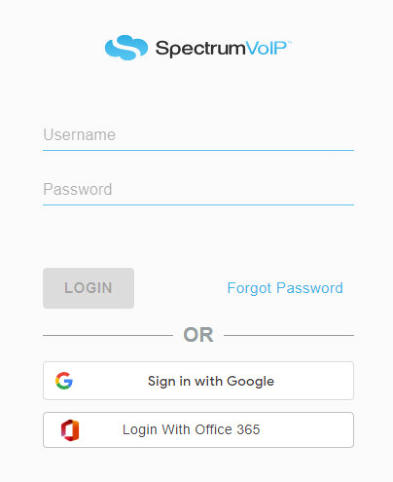Our new phone system has a Desktop App you can use on your computer that
lets you answer and transfer calls just like the desktop phone.
Your computer will need a headset or speaker and microphone to use the app.
Desktop app documentation link: Documentation
Desktop app video introduction link: Youtube Video
Below are the instructions for installing and logging into Desktop App.
Access the App
The StratusHUB Desktop App can be found at app.spectrumvoip.com on your web browser. Quick Tip: This browser can be Google Chrome or another Chromium-based web browser like Chromium, Microsoft Edge, Brave, or Opera.Download the App
While the StratusHUB App can be used within the web browser, it works best when downloaded as an application (app) on your computer. To do this… 1. Click on the Install SpectrumVoIP icon at the top of the browser within the search bar. 2. In the Install app? prompt, click Install button. After the app is installed, the browser should pop up a notification mentioning the app was downloaded/added: The Desktop App should automatically open as well.Login
When launching the StratusHUB App for the first time, you will be presented with the login screen. There are three different ways to log in: 1. Username and password 2. Google account 3. Office 365 account. The most common way to sign in is with username and password. The username would be your extension@wwrowland.com The password would be the one you previously setup.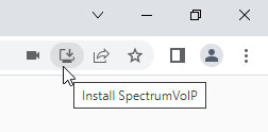
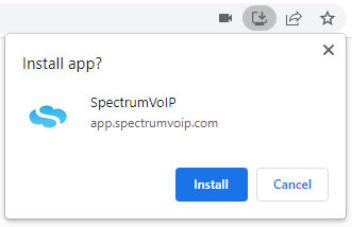
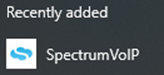
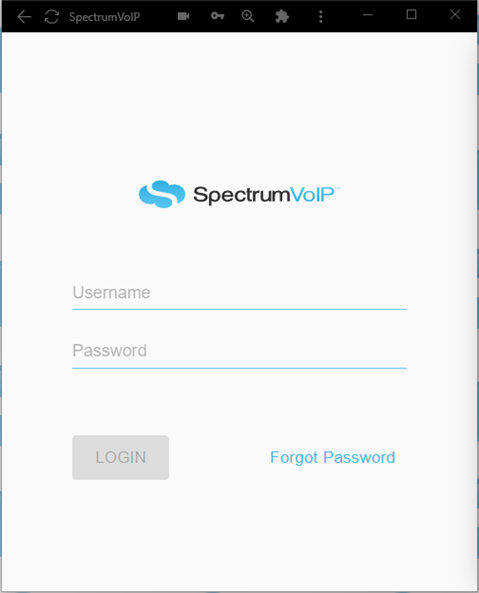
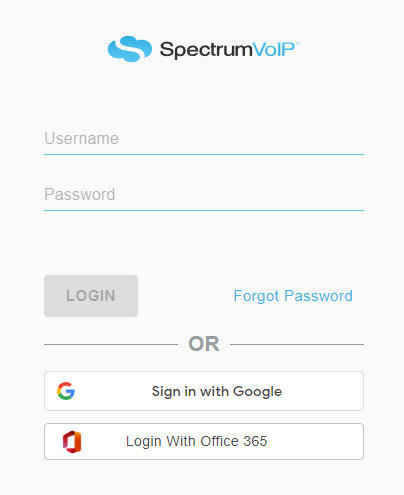
If you have any suggestions or problems with this website
please contact Help.Desk@wwrowland.com or call 713-351-7058.

Our new phone system has a Desktop App
you can use on your computer that lets you
answer and transfer calls just like the
desktop phone.
Your computer will need a headset or
speaker and microphone to use the app.
Desktop app documentation link:
Documentation
Desktop app video introduction link:
Youtube Video
Below are the instructions for installing and
logging into Desktop App.
Access the App
The StratusHUB Desktop App can be found at app.spectrumvoip.com on your web browser. Quick Tip: This browser can be Google Chrome or another Chromium-based web browser like Chromium, Microsoft Edge, Brave, or Opera.Download the App
While the StratusHUB App can be used within the web browser, it works best when downloaded as an application (app) on your computer. To do this… 1. Click on the Install SpectrumVoIP icon at the top of the browser within the search bar. 2. In the Install app? prompt, click Install button. After the app is installed, the browser should pop up a notification mentioning the app was downloaded/added: The Desktop App should automatically open as well.Login
When launching the StratusHUB App for the first time, you will be presented with the login screen. There are three different ways to log in: 1. Username and password 2. Google account 3. Office 365 account. The most common way to sign in is with username and password. The username would be your extension@wwrowland.com The password would be the one you previously setup.