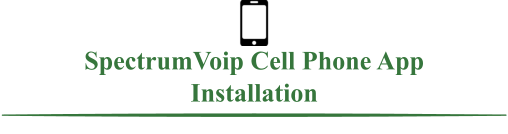

To get a login password the 1st time you will have to do one of two things.
1.
Submit a request to tickets@wwrowland.com requesting a Welcome Email to setup login password
2.
Use the Spectrum VoiP desktop app (here). Click on Forgot Password when it asks for you to login.
Once you receive the email, you will enter new password.
Your username will be your extension@wwrowland.com.
Mobile App Video. (FYI: QR code in video is invalid)
https://www.youtube.com/watch?v=hRyI8ry633g

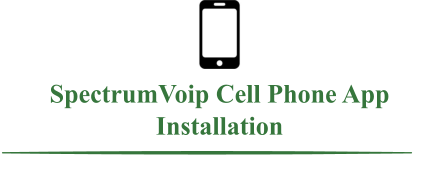
To get a login password the 1st time you will have to do
one of two things.
1.
Submit a request to tickets@wwrowland.com
requesting a Welcome Email to setup login password
2.
Use the Spectrum VoiP desktop app (here). Click on
Forgot Password when it asks for you to login.
Once you receive the email, you will enter new
password.
Your username will be your extension@wwrowland.com.
Mobile App Video. (FYI: QR code in video is invalid)
https://www.youtube.com/watch?v=hRyI8ry633g

